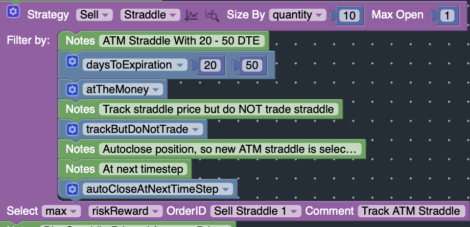The trackButDoNotTrade is a method in the strategy filters used to track the properties of the position (i.e. profit / loss, option greeks, etc), without actually entering into the position.
It will create an invisible dummy position whose statistics / prices / attributes can be referenced by your strategy to help define your entry / exit signals, but whose transactions will NOT appear in your transaction logs / portfolio statistics.
For example, it can be used to track / plot the prices of the at-the-money straddle across time, enabling you to only trade straddles when the at-the-money straddle prices hit certain thresholds. Specifically, when your trading conditions are triggered, a new at-the-money straddle will be evaluated, allowing you to see how the prices of at-the-money straddles change over time.
The trackButDoNotTrade method is generally used with the autoCloseAtNextTimestep method. The autoCloseAtNextTimestep method will automatically close the tracked position at the next time step, so that a new position can be selected that matches the current market condition. (i.e. select the latest ATM option at each time step as the stock moves)
- Time 1: stock = 100
- track ATM straddle [at-the-money call = 100, at-the-money put = 100]
- Time 2: stock = 110
- Time 3: stock = 115
Tracking properties only update if the position would normally have been executed as specified by your trading conditions. If the position would NOT have been executed based on your WHEN block / strategy filters, the tracking values would not update.
« Back to Glossary Index