How Can We Help?
Manual Trade Block
Manual Trade Block
You can backtest your strategies using a combination of automated backtesting as well as traditional manual backtesting.
- For automated backtesting, you can create your trading rules using the WHEN Block and the Strategy Block. The WHEN Block is used to define when to trade, and the Strategy Block is used to define what to trade.
- For manual backtesting, you can use the Manual Trade Block to manually enter and exit trades on specific dates.
The Manual Trade Block can be found in the Trade>Manual toolbox menu. Simply drag and drop it on the canvas to add manual trades to your strategy.
Using the Manual Trade block you can enter specific both stock and options trades on specific dates using the Option Chain tool. You can specify your exact quantity / strike / fill price / trade date for each trade.
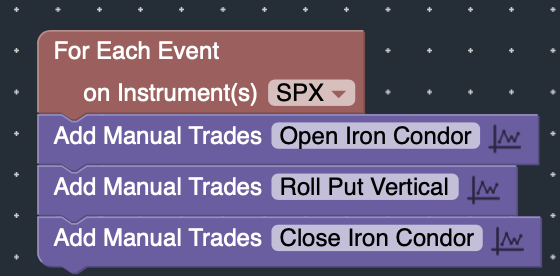
Option Chain Tool
Click on the Chart icon to bring up the Option Chain tool. In the Option Chain tool, you can manually buy / sell stock and options. Enter positive quantities to buy a specific strike and negative quantities to sell a specific strike. The default fill price is the mid-price between the bid/ask prices. But you can override the default fill price with your own custom price.
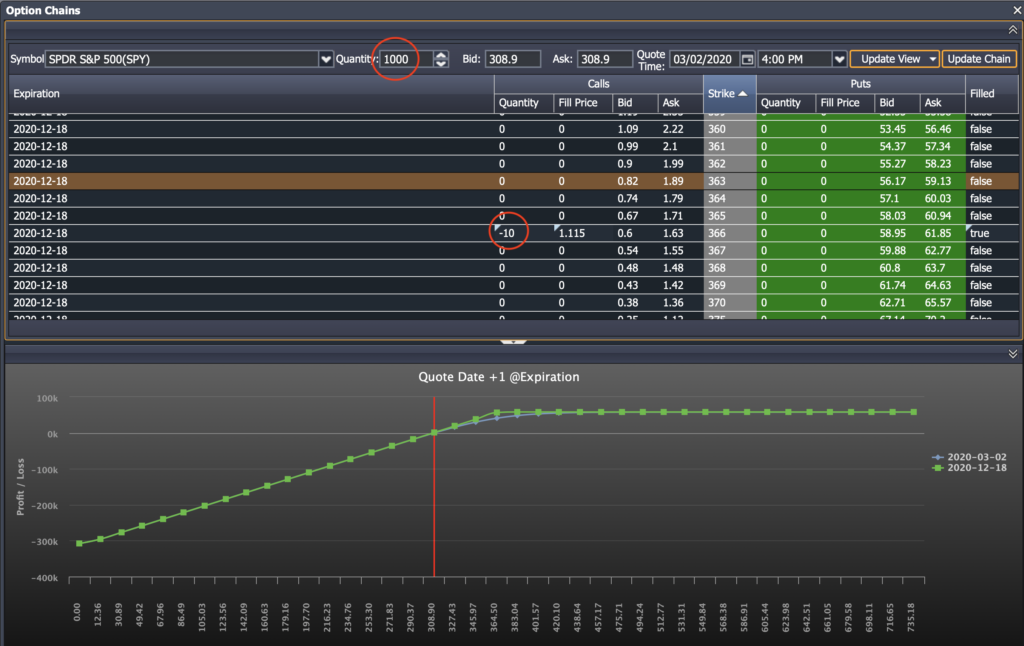
Be sure to label each block with the relevant comments. Your trades will appear in the Transaction table, labeled based on your comments in the blocks.

